How To Register
2026 Field Trip registration is coming April 8!
Whether new to our program or a returning member, there’s a lot of good information on this page to help you have a smooth registration experience, including a step-by-step video.
*Previously registered online for NRF Field Trips and don’t remember your Active.com login password? Reset your Active login password prior to registration.
Registration Steps

Join or Renew your membership
You must be a current member of the Natural Resources Foundation of Wisconsin to register for Field Trips.
Click on the button below to join or renew your membership to the Foundation with an annual donation of $35 or greater.

Gather these three items:
1. Your Member Access Code
This access-code is entered later, in step #3 in the online registration process. NOTE: This is NOT your login password when you start your check-out (see below)
Your member access-code is printed in a green box on the back cover of the Field Trip Guidebook. Or if you just became a member with an online donation, a code is included in your donation confirmation email.
Use the same member access-code for everyone in your party.
2. Your login-password with our online registration provider: Active.com
Registered for Field Trips since 2018? Then you created a login-password with Active which you will need to enter at the start of your registration.
Forgot it? You have two options:
1) Click here to reset your Active login-password. We recommend this option prior to April 8 opening of registration.
2) Click “Forgot password” during your Field Trip registration to reset it (note it can take 5-10 minutes to receive the reset email)
New to NRF Field Trips? Don’t do anything before registering. You’ll make an account with Active as you register for your Field Trips.
3. The names, contact information, and birthdays of all members of your party
If you don’t know guest’s birthday, or feel uncomfortable entering real birthdays, please use the birthdate: 01/01/2000 for an adult.
For child guests use their real birthday (or something close to it).

Choose Your Trips & Register Online
- Choose your top 4 choices from our list of Field Trips.
- No phone, email or mail-in registrations will be accepted.
- A link to registration will be on our website’s homepage.
- If a trip is full, you can add yourself to the waitlist when you register online. We will contact you if a space becomes available.

Prep for your trip or make changes
- Trip details will be emailed along with directions and map-link two weeks before your trip date.
- Trips are non-refundable, but please email us to cancel or make changes to your registration: FieldTrips@WisConservation.org
- Get Ready . . . Remember, trips go rain or shine so dress appropriately for the weather!
Essential Tips for Registration

- Trips are listed in order of dates they occur. So, if a trip has a second session that is on a later date, it will be listed on the date it occurs, not in numerical order.
- Use search bar & calendar view to find trips quickly. Serch bar is near the very top of the registration site.
- Be sure ALL your trips are in your cart, and quantities updated, before you click the orange “Continue” button.
- Save your credit card. Opt to keep your credit card on file so we can easily assist you in any trip changes.
Active.com Password vs. Member Access-Code
Active.com password:
If you registered with us in 2018-2025, YOU created a password with Active.com. Enter this password in step #1 at the start of the check-out process in a box that looks like the image on the right.
If you are new to our Field Trips you do NOT need this password. You will create an account and password at the end of your 2026 Field Trip registration.
Forgot your Active.com password?
Recommended: Go here to reset your password prior to opening of registration April 8.
You may also reset your password during your registration. When checking-out with your 2025 Field Trips, click “Forgot password.” You’ll receive an email to reset your password before you can finish your Field Trip registration. It can take 5-10 minutes to receive the reset-password email (check your junkmail).
Member Access Code: this code is in the green box on the back of your Field Trip Guidebook and is entered later in the registration process in a box that looks like the image to the right.
Enter same code for yourself and all guests.


Step-by-Step Video:
There isn’t a way to “practice” your registration before the season opens — but watching this tutorial video is the next best thing! See as Christine talks you through the registration process from start to finish. (note: video was recorded in 2019, but content is the same for this year)
Step-by-Step Written Tutorial:
Also view the registration process in a scrolling written, step-by-step tutorial, which is easier to explore and learn at your own pace. Note, the tutorial references 2020, though the process is the same for this year.

Field Trip Mail-In Form
We are not able to process mail-in registrations.
More Questions?
Banner photo by Michael Anderson.

Christine Tanzer
Field Trip Director
FieldTrips@WisConservation.org
Christine coordinates the many facets of the Foundation’s vibrant Field Trip Program. Passionate about showcasing Wisconsin’s amazing natural treasures, she has organized well over 2,000 Field Trips since joining NRF in 1997.